Network Infrastructure Monitoring
Network Infrastructure Monitoring
After deploying the network infrastructure and activating VPC Flow Logs, we’ll start monitoring the infrastructure.
-
Access to AWS CloudWatch
- Select Log groups
- Select VPCFlowLogGroup
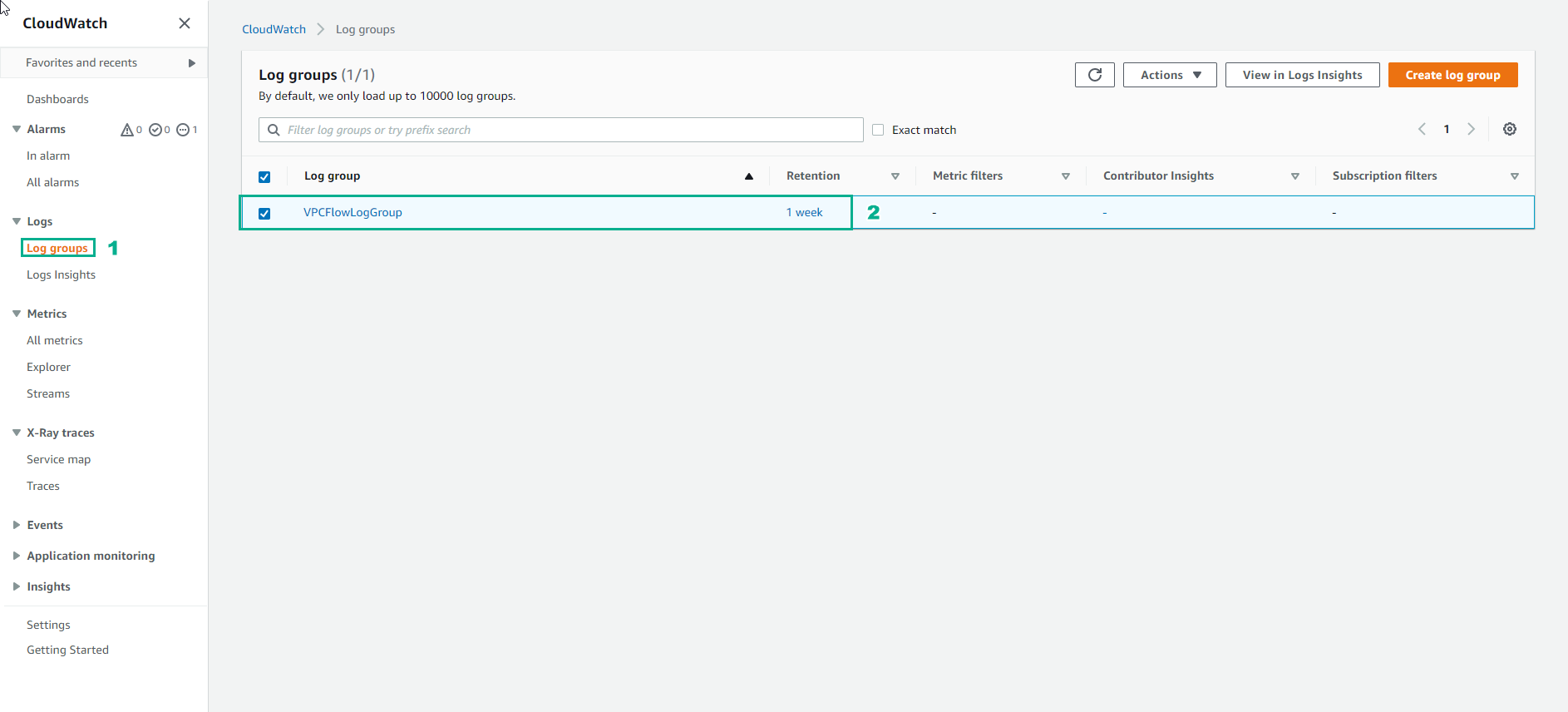
-
In the VPCFlowLogGroup interface
- Select Log streams
- We will see a log stream created about ENI
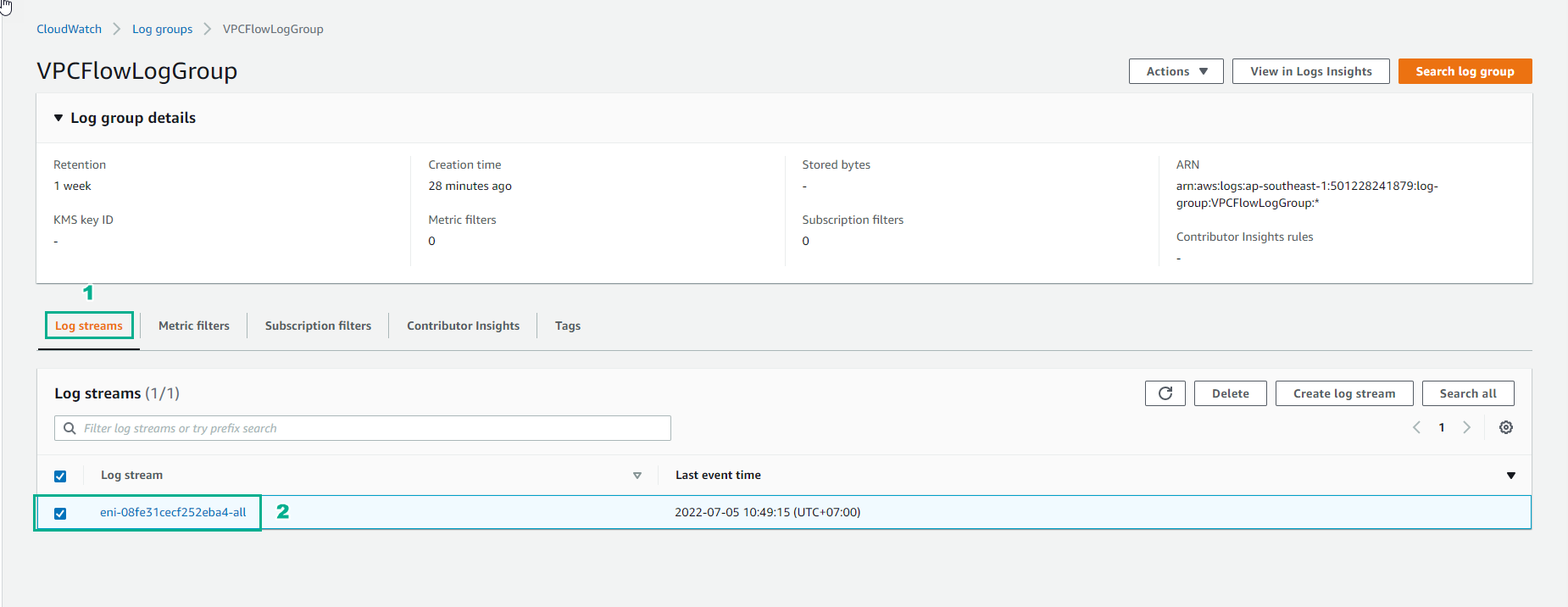
-
Access the log stream to view the details of Log events.
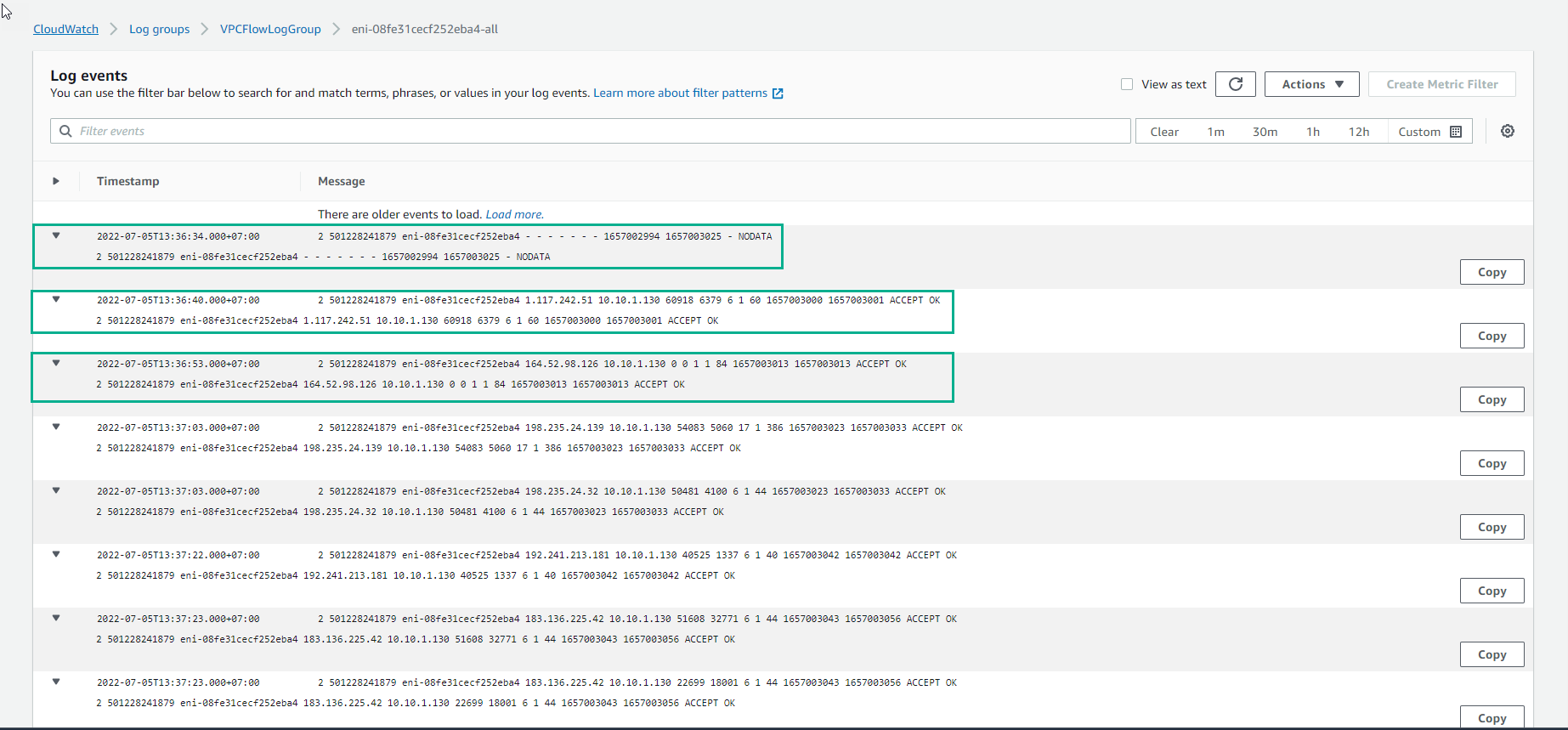
-
Return to CloudWatch interface
- Select Log Insights
- Execute Run query
- Then observe the log
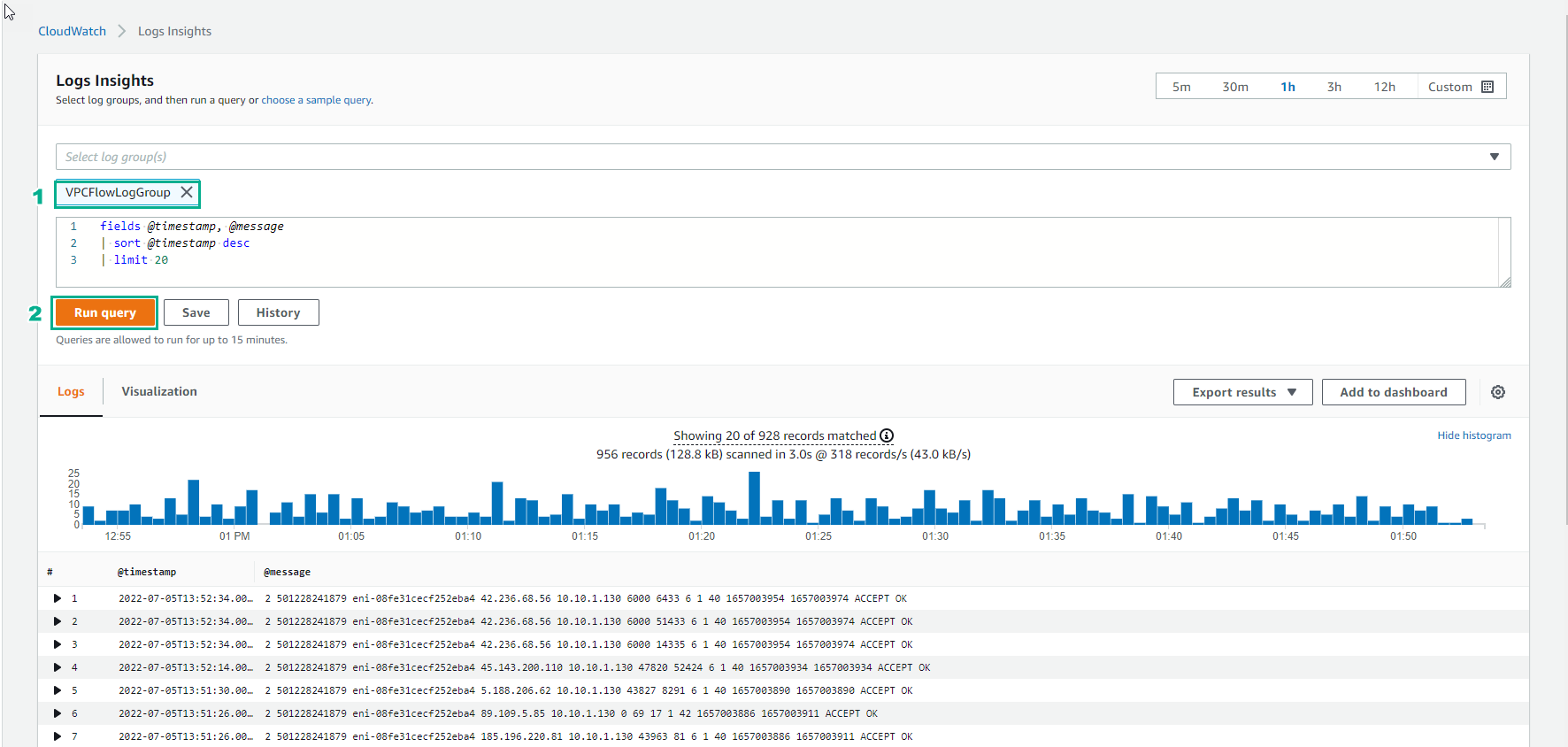
So we have set up basic network infrastructure monitoring. This lab is intended to help you better understand the features of VPC Flow Logs.